duke
Duck User Guide
Duck is a portable lightweight task manager. You can manage your tasks in Duck using only a command line, without any need for complex GUI interfaces.
Table of Contents
Requirements
- Java 11 or later
Features
Simple and intuitive user interface
Interacting with Duke is just like interacting with one of your friends on social media. To issue a command, simply type it in the command bar and press ‘Enter’ (or click the ‘Send’ button).
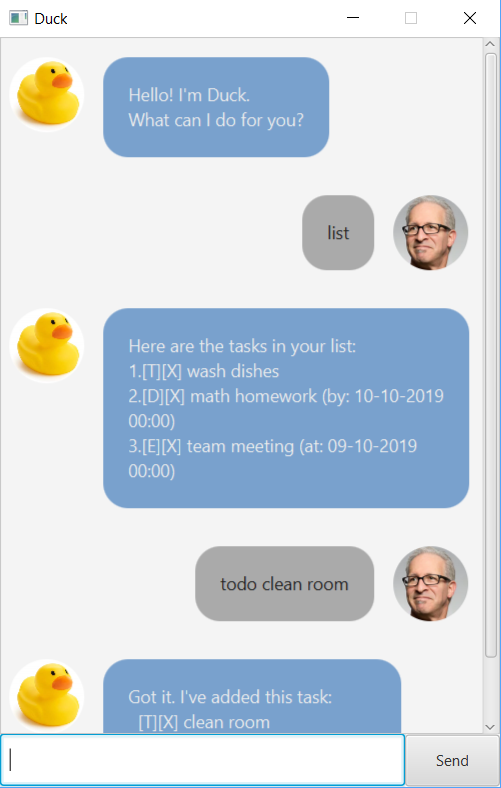
Manages multiple types of tasks
Duck isn’t limited to a single type of task. Duck can manage to-dos, deadlines and events all at the same time!
Saves your updates automatically
Duck saves your task list automatically to data/cache/duck-cache.txt after each update.
If you don’t like the location, don’t worry! Type set cachePath [new-path] in the command line, then restart Duck.
The next time it runs, it will use a file at your new location.
Note: Ensure that there is no file already at the specified location. Otherwise, Duck will not be able to use the file.
Archives your tasks
If you hate to see a cluttered list, Duck can archive specific tasks by deleting them from your tasks list
and saving them to an archive file. This archive file is by default at data/archive/duck-archive.txt, but you can
change this using a set archivePath [new-path] command.
Usage
Adding a new task
Adds a new task to your task list.
Command format
todo [description]
deadline [description] /by [time]
event [description] /at [time]
Usage examples
-
todo wash dishes
Adds a new to-do with descriptionwash dishes. -
deadline math homework /by 10-10-2019
Adds a new deadline with descriptionmath homeworkby time10-10-2019. -
event team meeting /at 13-10-2019
Adds a new event with descriptionteam meetingat time13-10-2019.
Listing all tasks
Lists all tasks currently in your list.
Command format
list
Marking a task as done
Marks a task in your list as done.
Command format
done [index]
Usage example
done 1
Marks the first task in your list as done.
Deleting a task
Deletes a task in your list.
Warning: Deleted tasks will not be saved and are lost forever.
Command format
delete [index]
Usage example
delete 1
Deletes the first task in your list.
Finding a task
Finds all tasks in your list whose description contains a search string.
Command format
find [search-string]
Usage example
find project
Finds all tasks in your list whose description contains the stringproject, and displays them in a list.
Archiving tasks
Archives some tasks in your list. These tasks are deleted from your task list and saved in the archive file.
Command format
archive add [index1] [index2] ...
archive add *
archive add all
Duck also accepts
insertas a command word instead ofadd.
Usage examples
-
archive add 1 3 4
Archives the 1st, 3rd and 4th task in your list. -
archive add *orarchive add all
Archives all the tasks in your list. In other words, it transfers your task list to the archive file.
Un-archiving tasks
Un-archives some tasks in your list. These tasks are deleted from your archive and re-added to the back of the task list.
Command format
archive remove [index1] [index2] ...
archive remove *
archive remove all
Duck also accepts
pull,retrieveandunarchiveas command words instead ofadd.
Usage examples
-
archive remove 1 3 4
Un-archives the 1st, 3rd and 4th task in your archive. -
archive remove *orarchive remove all
Adds the whole archive back to the task list, and clears the archive.
Listing all archived tasks
Lists all the tasks in the archive file.
Command format
archive list
Duck also accepts
archive viewfor the same command.
Changing configuration settings
Changes Duck’s configuration settings.
Command format
set cachePath [new-cache-path]
set archivePath [new-archive-path]
Usage examples
-
set cachePath new-cache-file.txt
Sets the cache location tonew-cache-file.txt. -
set archivePath new-archive-file.txt
Sets the archive location tonew-archive-file.txt.
Note: Paths are given relative to the root directory, i.e. the directory where the JAR file is placed.
Exiting Duck
Exits the Duck interface.
Command format
bye